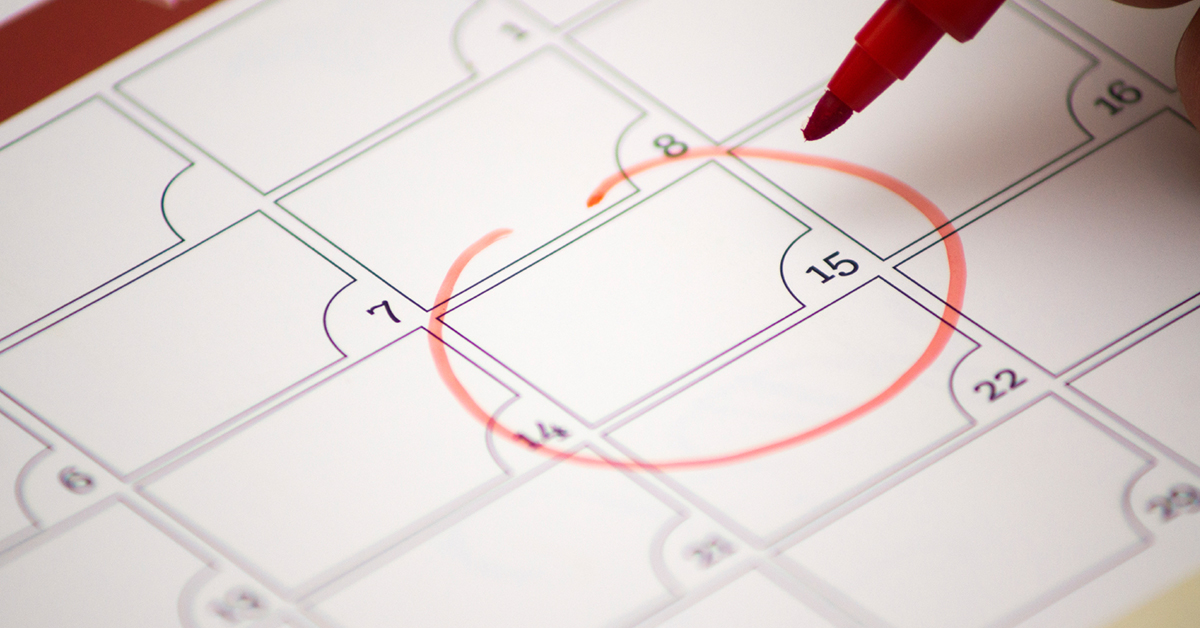How many times have you been interrupted by the ring of your telephone? I can imagine that we all can say far more times than we care to admit.
The ability to focus is often shattered by distractions such as phone calls, texts, or other things that have no control over. Luckily for those of us at BrandCo who regularly end up in long phone conversations have found an awesome solution.
Calendly is a free web-based product for scheduling appointments. There are upgrades that you can receive if you wish to go with their Premium account, but the free account works for most of our needs. You’re able to put the power of scheduling with you into the hands of your clients and contacts. Many of the features that they make available really make a difference to our business day.
Google Calendar Sync
Calendly comes with the ability to pair up with your Google calendars. This allows you to block yourself off on specific times of the day. It also removes the possibility of every getting double booked for a call or an appointment.
I have all of my call appointments automatically added to a singular calendar due to wanting them to be a different color by default. However, when Calendly looks to see if I am available to schedule an appointment, it looks at multiple calendars that I have assigned to it.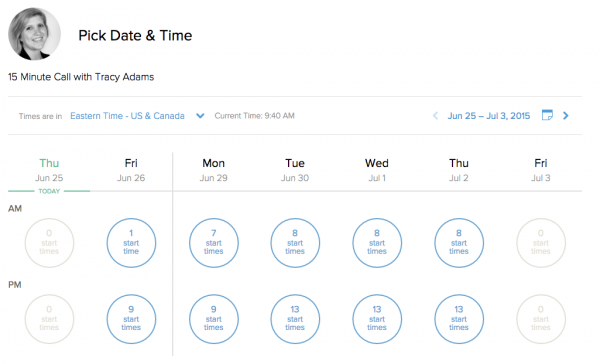
Appointment openings
Along with blocking out your specific calendars to accommodate appointments being schedule, you’re able to do even more within your meeting settings! Most importantly, you’re able to have certain windows open for people to schedule within. Aside from that, you are able to limit the number of appointments that can be scheduled in a single day. Not to mention, for every appointment, you can give yourself an additional buffer time before and after, just in case things run behind (as you know, is totally possible!).
Cancellations
Clients have the ability to cancel their appointments with you with a click of a button, automatically notifying you and making the appointment time available for others again. It also works the other direction, let’s say you find yourself unable to come to work due to sickness and have appointments already scheduled, you can give them a much easier heads-up that you won’t be able to attend.
Reminders
Reminders are sent to you clients regarding your appointment with them so that they are less likely to forget. This is probably one of my favorite features.
Down to Business
You’re able to set specific questions so that you’re more prepared for your meetings. For my own personal Calendly, I make sure to ask what the call will be about and what their preferred contact number is. This enables me to get into the right frame of mind prior to contacting the client…making the experience better for both of us.
No More Phone Tag
How much time do you think you’ve wasted by emailing back and forth to set appointments or, better yet, trying to return voicemails just to end up leaving one in return? This is probably the best part of Calendly. Being able to send someone a link so that they can schedule with you around your schedule is a huge benefit in our every day work process.
Upgrade for More Options
Upgrading to their premium option allows for a number of additional features. One of which is the option for separate appointment types rather than the singular option with the free version. When you sign up for your account, you’re given a trial of premium, to give you a taste. Your two default appointments types are 15 minutes and 30 minute long appointments. For more information, I’d definitely suggest reaching out to them directly.
I love Calendly, it’s made it easier to connect with our clients and removes the main focus of frustration. Id you schedule appointments, give it a try!