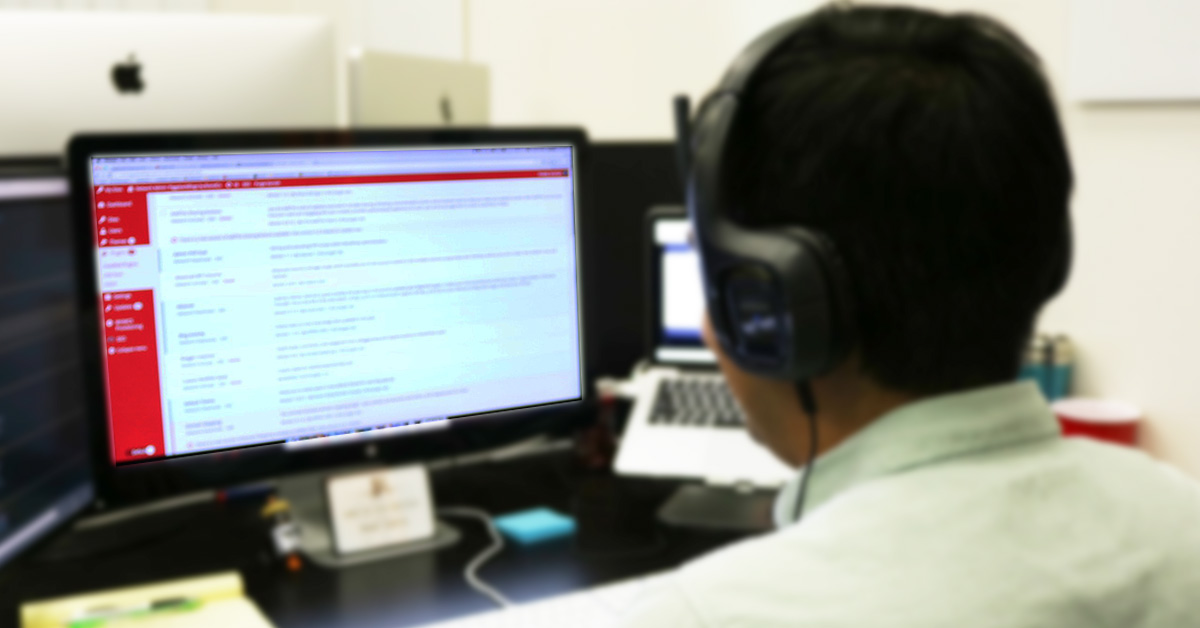WordPress website users are notorious for using too many plugins to accomplish their goals. Little do they know, that the more plugins used, the more your site could suffer. If these awesome little packets of code are meant to help your website, why would it end up hurting it? Well, there’s numerous reasons. Let’s explore…
Load Speed
Believe it or not, plugins greatly affect the load time of your website. Some plugins add just a small query which has little to no impact on your site’s load time. Where as other plugins add jQuery and CSS on each page load. So for example, if each plugin adds one jQuery file and one CSS stylesheet and you have 8 plugins like that, you just added 16 HTTP Requests. This can get really out of control when plugins start adding more than one stylesheet or jQuery file.
Now, that may be a little over your head. So, in layman’s terms, for each plugin you install and activate on your website, it has to work harder and harder to load each and every page. So, minimizing the number that you have activated, or even installed, will greatly affect the amount of time it will take for your users to see your work.
Security Threats
WordPress users need to realize that they are putting their websites’ health in the developer’s hands every time they install a plugin. If the developer is good at what he does and responsibly minded, the chances of running into problems are slim (although it is far from guaranteed). But sadly, not all developers are responsible with the plugins they create.
When we install a plugin, anything can happen. Your website’s load speed can be seriously affected. It can even crash entirely. In fact, some unscrupulous developers create bad plugins (or hack into otherwise trustworthy plugins) with no other aim than to cause others pain. These are the possibilities we face every time we click ‘Activate’.
Compatibility Issues
The more plugins you add, the more conflicts you’re going to get, especially with low quality plugins. One of the most well-known symptoms is that things stop working in your dashboard – ie. you can no longer drag and drop widgets, you can no longer access certain menu items, etc. You probably have a Javascript conflict. Retrace your steps. It may not necessarily be the last plugin that you installed that is causing the conflict. It may be one you installed ages ago that is the source of the problem.
When you tell your developers that you’re unable to access your website or that you’re having issues with it, their first line of defense and trouble-shooting is to deactivate and slowly reactivate plugins. This will let them have a better idea of what is causing the problem.
Additional Maintenance
As with most things in life, the more that you have, the more you have to take care of. Plugins regularly require updates to increase their security, to fix issues, or to add additional features. Updates are probably the hardest thing for most WordPress website owners to keep up with. On top of that, plugins never seem to need to be updated at the same time. Let’s say you updated Jetpack yesterday and then you log into your website today and find out that Gravity Forms has an update. It’s quite common to have this as a regular occurrence. Keeping your plugins to a small number and only downloading highly regarded ones will keep you much more sane and your maintenance low.